Introduction
Tarnhelm will help you clean up the tracking parameters in your app sharing links and keep the process as natural as possible.
The word Tarnhelm is derived from The Ring of the Nibelung, see Wikipedia.
EditText Menu Mode
In the editable EditText, select the text and click "Tarnhelm" to process the link.
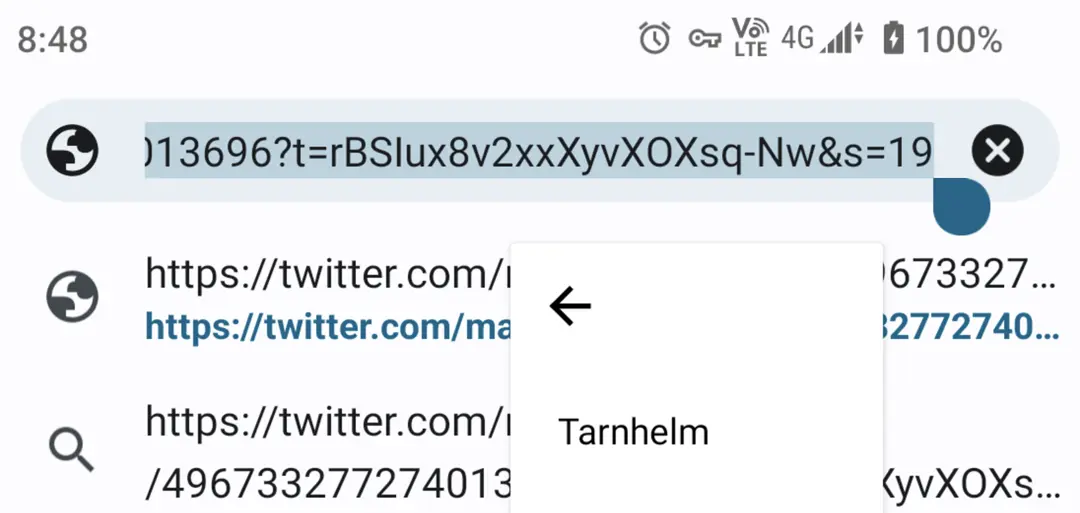
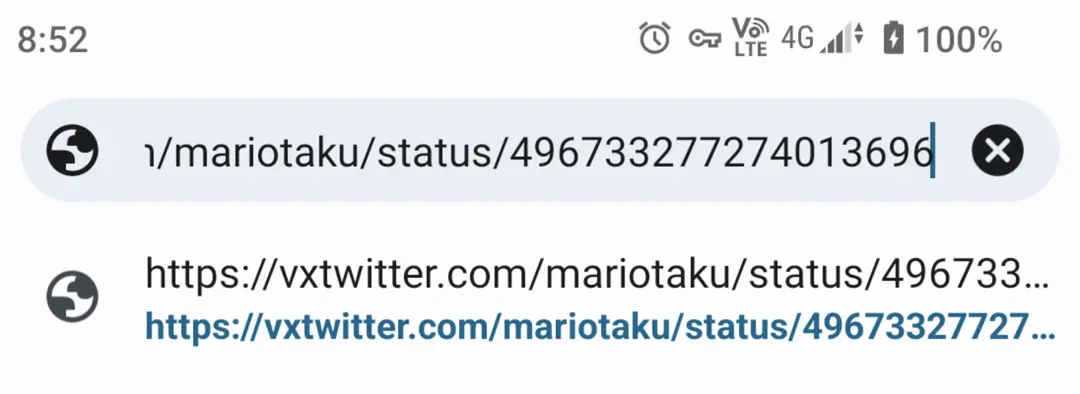
Copy Menu Mode
Select the text and click "Tarnhelm Copy" to process the selected text and add it to the clipboard.
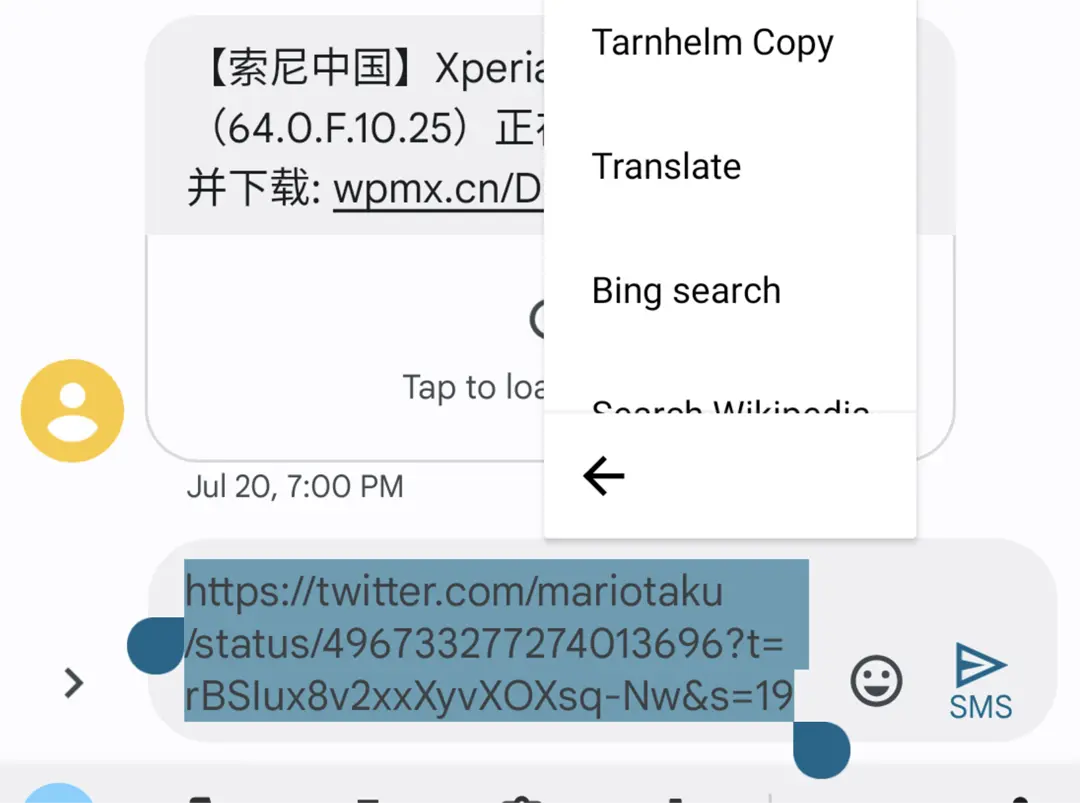
Sharing Dialog Mode
When sharing content, check "Tarnhelm" to process the link and proceed to the next step. Long press the app icon to put Tarnhelm on top.
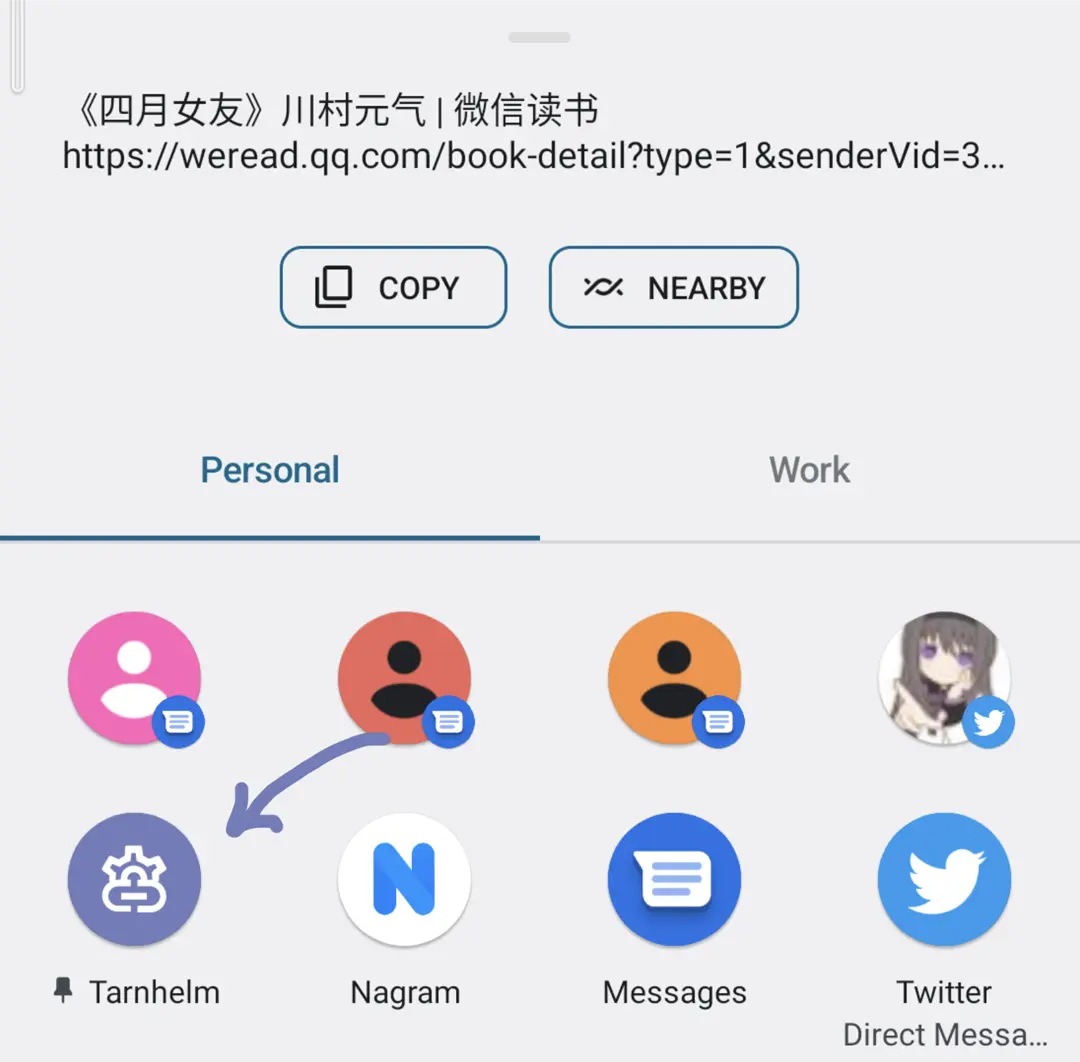
Backgroung Monitoring Mode
In ideal conditions, Tarnhelm would be in the background to listen to the clipboard and processing the content in real time.
For devices running Android Q and above, Shizuku is needed to elevate permissions, because the system restricts the ability of normal applications to read the clipboard in the background.
"Background Monitoring" is similar to Xposed mode, which is a passive calling process, that is, no loop code will be run in the background, and the power consumption should be negligible.
Xposed Mode
Activate Tarnhelm in Xposed Manager and restart your device, then you can find Xposed settings in the app. Two modes are currently available, "Rewrite clipboard" and "Override clipboard overlay" (Android 13+).
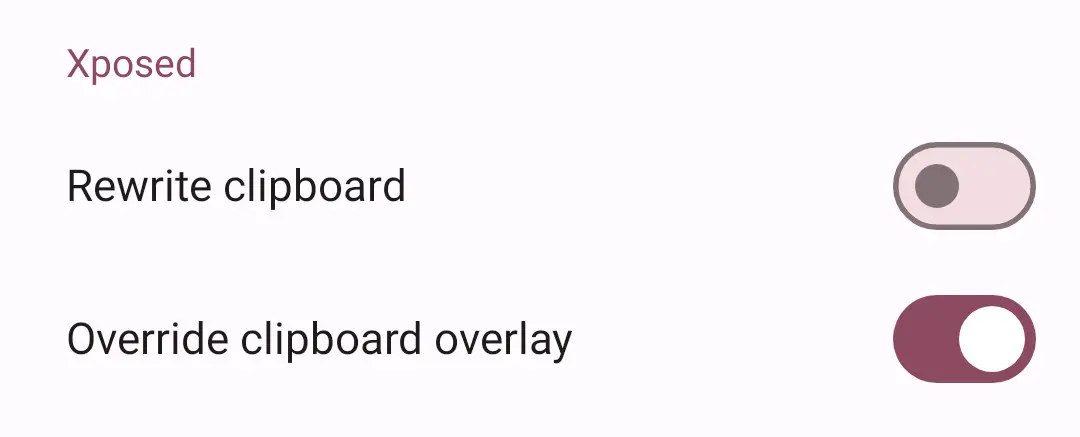
"Rewrite clipboard" means that the text is modified when the application copy some text to the clipboard. Note that this mode has the same effect as "Background Monitoring", so just choose either one.
"Override clipboard overlay" creates a new chip on the system clipboard overlay on supported Android 13+ devices, which can be tapped to process the text in the clipboard.
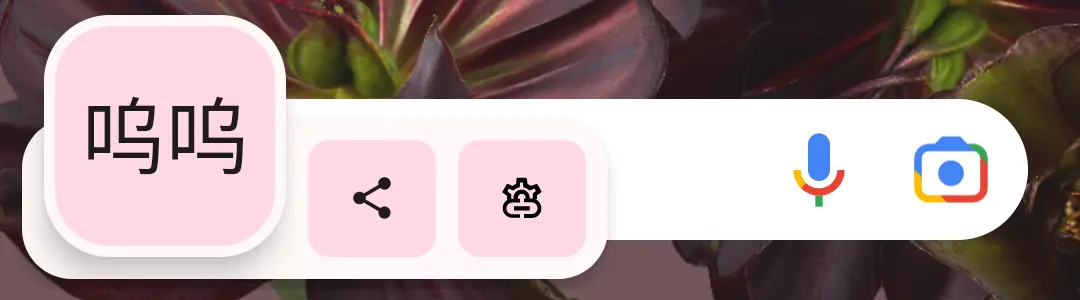
This mode is currently only supported for LSPosed.